Animaze iPhone: How do I change avatars?
Animaze iPhone: How do I change avatars?
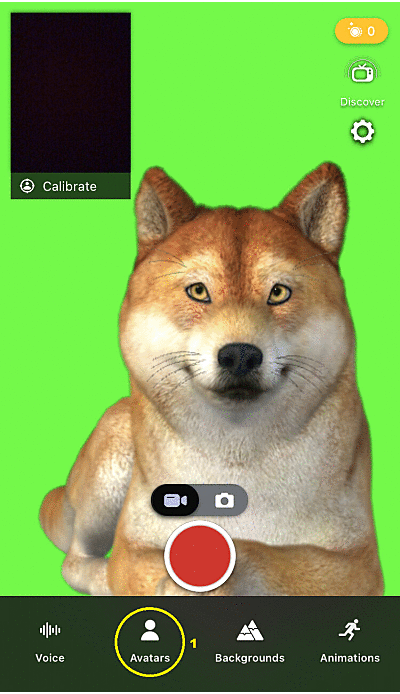
1. To change avatars, tap on the Avatars icon .
2. The selection menu will appear.
3. Tap on the avatar thumbnail to preview the avatar.
4. Tap on the green checkmark to load the avatar
PRO TIP: If you want to load a locked avatar purchase it with coins and then download it!
