Animaze Desktop: How do I subscribe?
Animaze Desktop: How do I subscribe?
Click on the coins icon in the upper right corner of the program and navigate to the “Subscriptions” tab.
Select your desired subscription tier and term
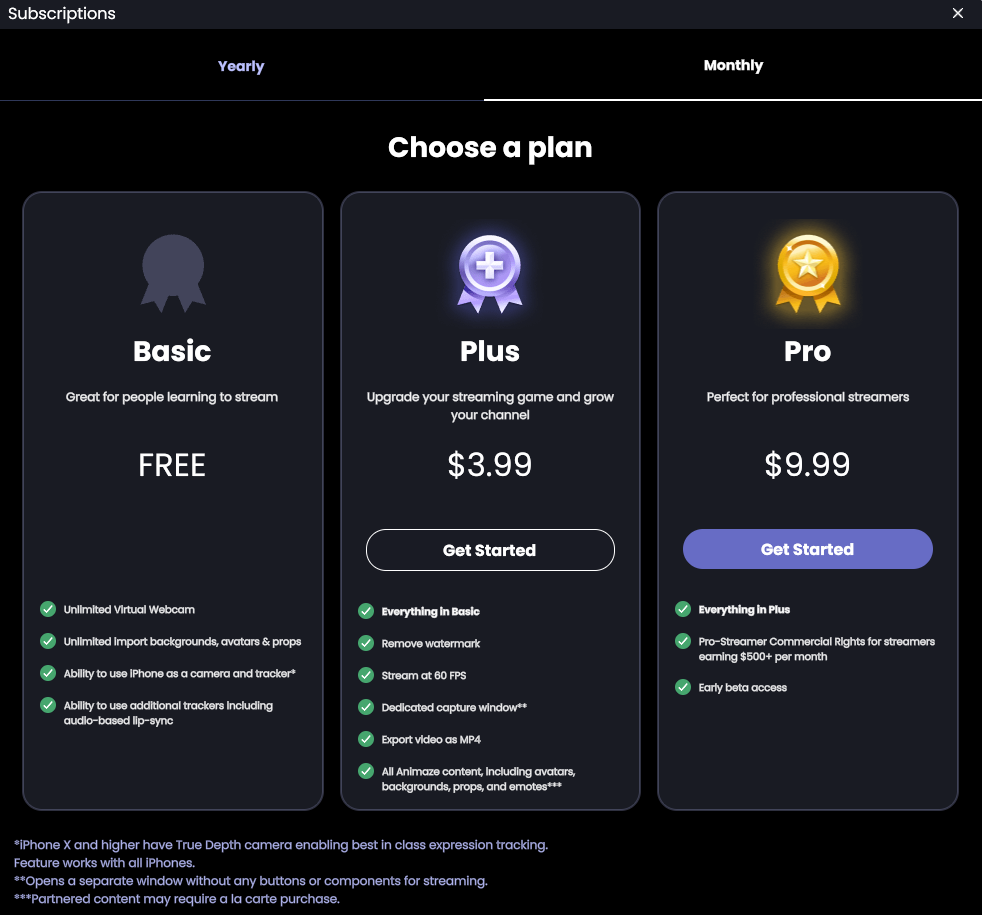
Steam’s overlay will appear over the screen where you can authorize your purchase.
