Animaze Desktop FAQ: How can I stream with Animaze?
Animaze Desktop: How can I stream with Animaze?
Animaze is compatible with all the major streaming software. For this FAQ, we used OBS as an example.
1. Open OBS and set up a new scene, then select Video Capture Device as a source
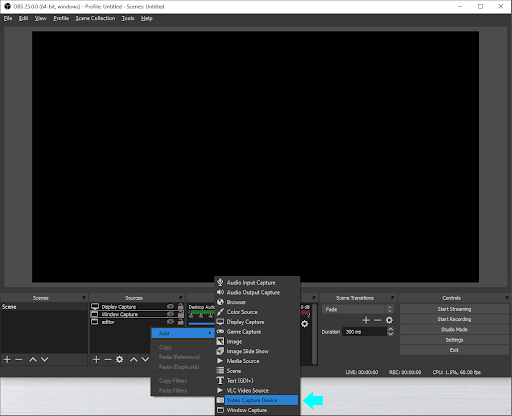
2. Select the Animaze Virtual Camera in the Device drop-down list and click on OK
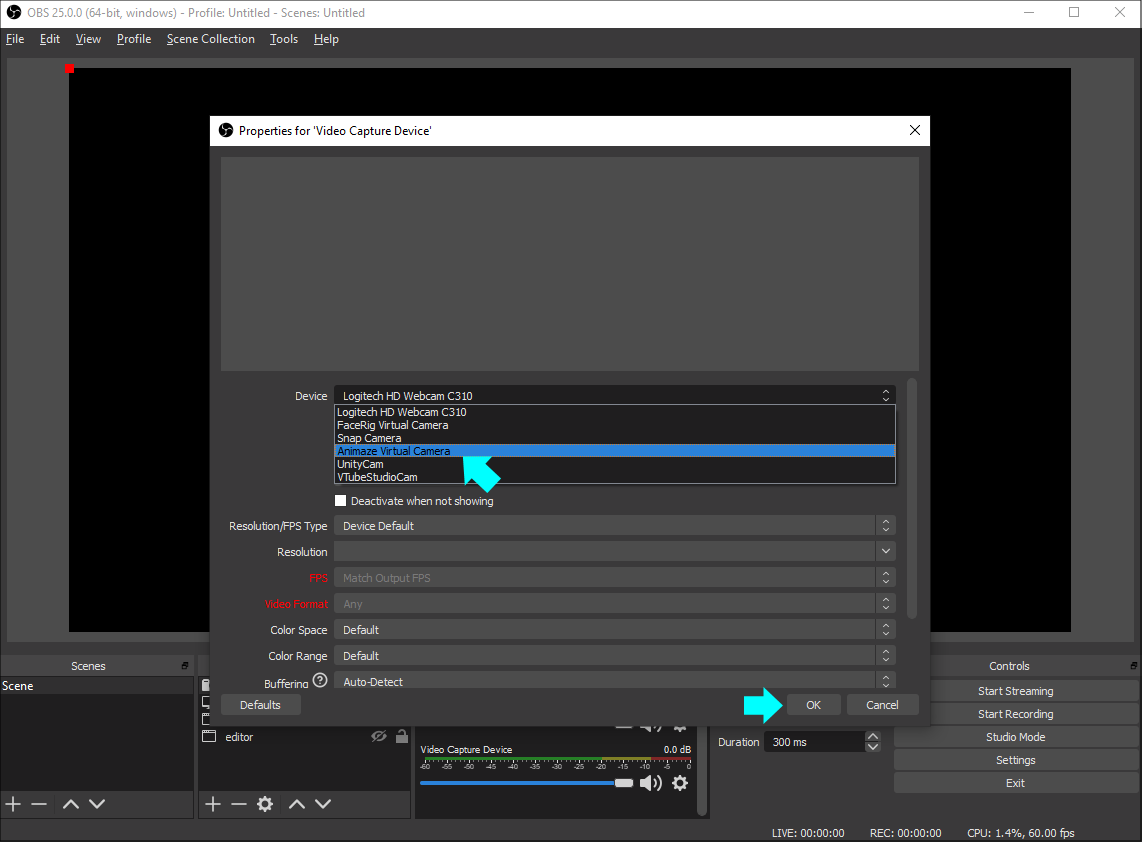
3. Make sure you turn on the Broadcast option in Animaze

