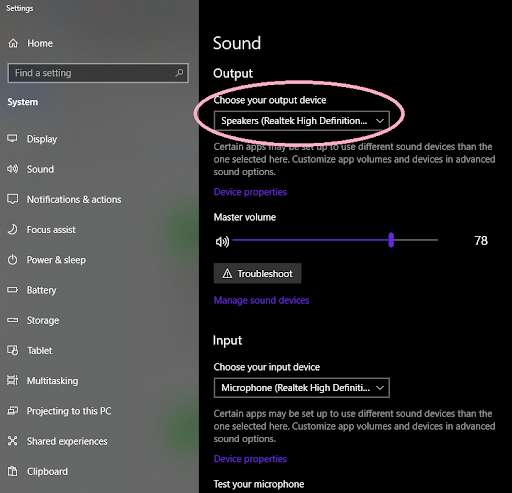音声入力のソースを変更するにはどうすればよいですか?
音声入力のソースを変更するにはどうすればよいですか?
AnimazeとVirtual Microphoneドライバーをインストールすると、このドライバーがWindowsのデフォルトの入力ソースとなる場合があります。次の手順で入力ソースを元の設定に戻します:
1.Windowsのサウンドの設定を開きます(Windowsキーを押し、「サウンドの設定」と入力します)
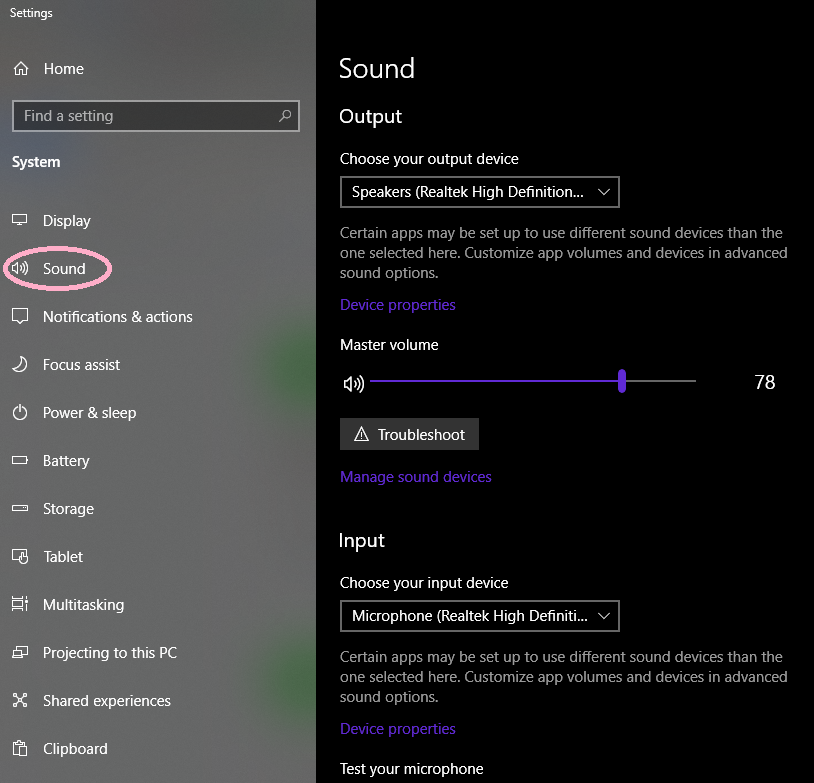
2.「出力」の項目にあるドロップダウンメニューからお使いのスピーカーを選択します
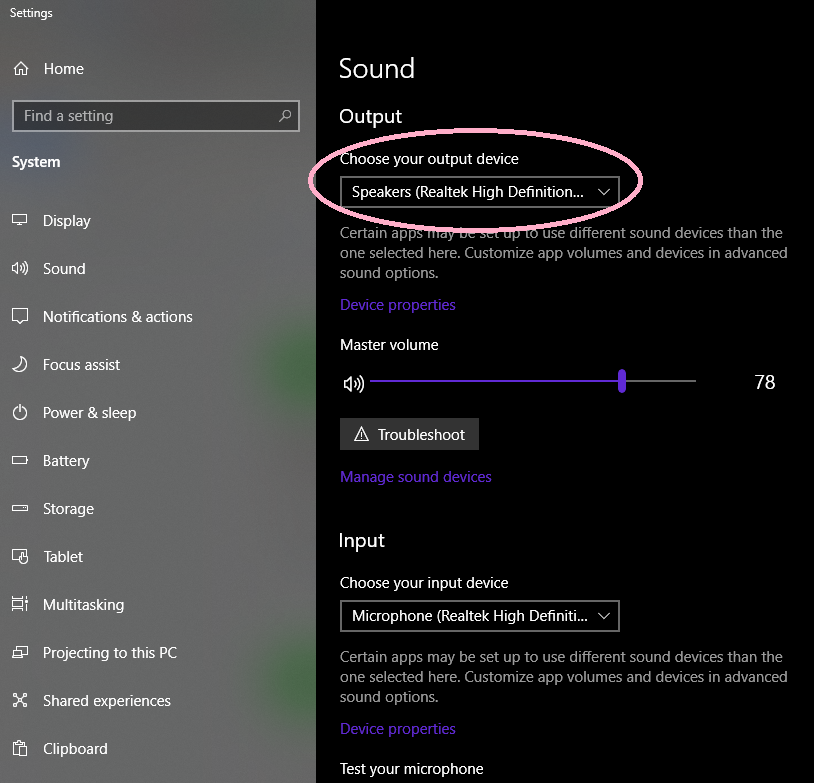
3.「入力」の項目にあるドロップダウンメニューからお使いの入力ソース(実際に使用するマイク)を選択します