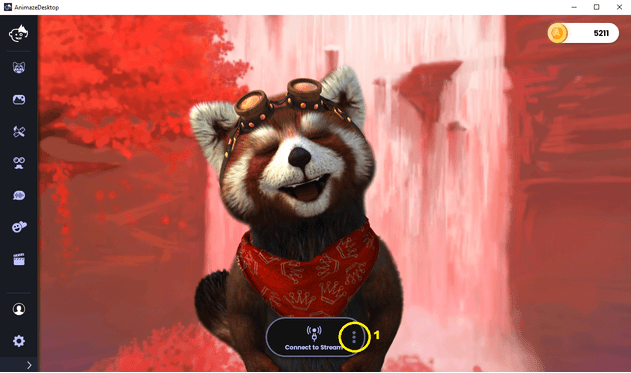Animaze FAQ | Learn how to use Animaze by Facerig
Animaze Desktop: How can I take screenshots and record videos in Animaze?
You can use the Animaze app to make videos and pictures of your avatar by following these steps:
1. Click on the Streaming button found mid-bottom of the screen and select Screen Capture & Record

2. Going further, click the Record button or the Screenshot one, depending on what you want to create.

a. Recording
-
Press the Stop button when you are done

-
Click on either Cancel, to delete your recording, or Save to keep and save the recording
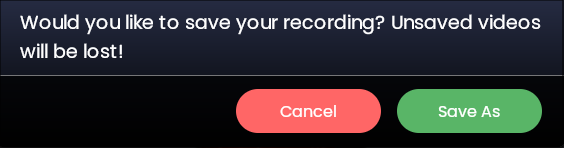
-
Browse through your directories and choose a destination for your recording.
b. Screenshot
-
Click on Save and browse through your directories to save the screenshot