Animaze FAQ | Learn how to use Animaze by Facerig
Animaze Desktop: How can I transform a selfie into an avatar in Animaze? (Ready Player Me avatars)
In the Animaze app, you can stream and video chat as your Ready Player Me character. Go from a selfie to streaming as your avatar self in just a few clicks.
[1] Go to https://animaze.readyplayer.me/
| It is very important to use this link rather than creating the avatar through the main Ready Player Me domain, otherwise the avatar created will be lacking key features like: expression animations, special actions, special poses, idle animations and any body related tracking. |
[2] Choose a body type

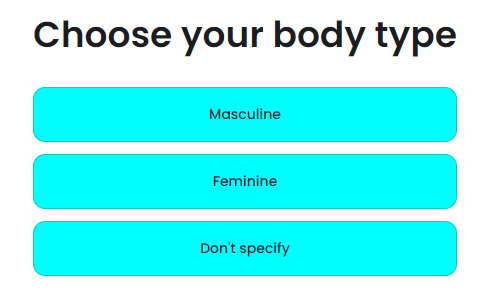
[3] Take a photo or pick a picture from your computer

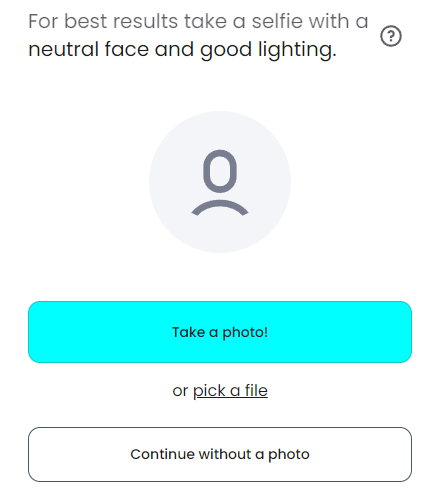
[4] Customize your avatar as you feel

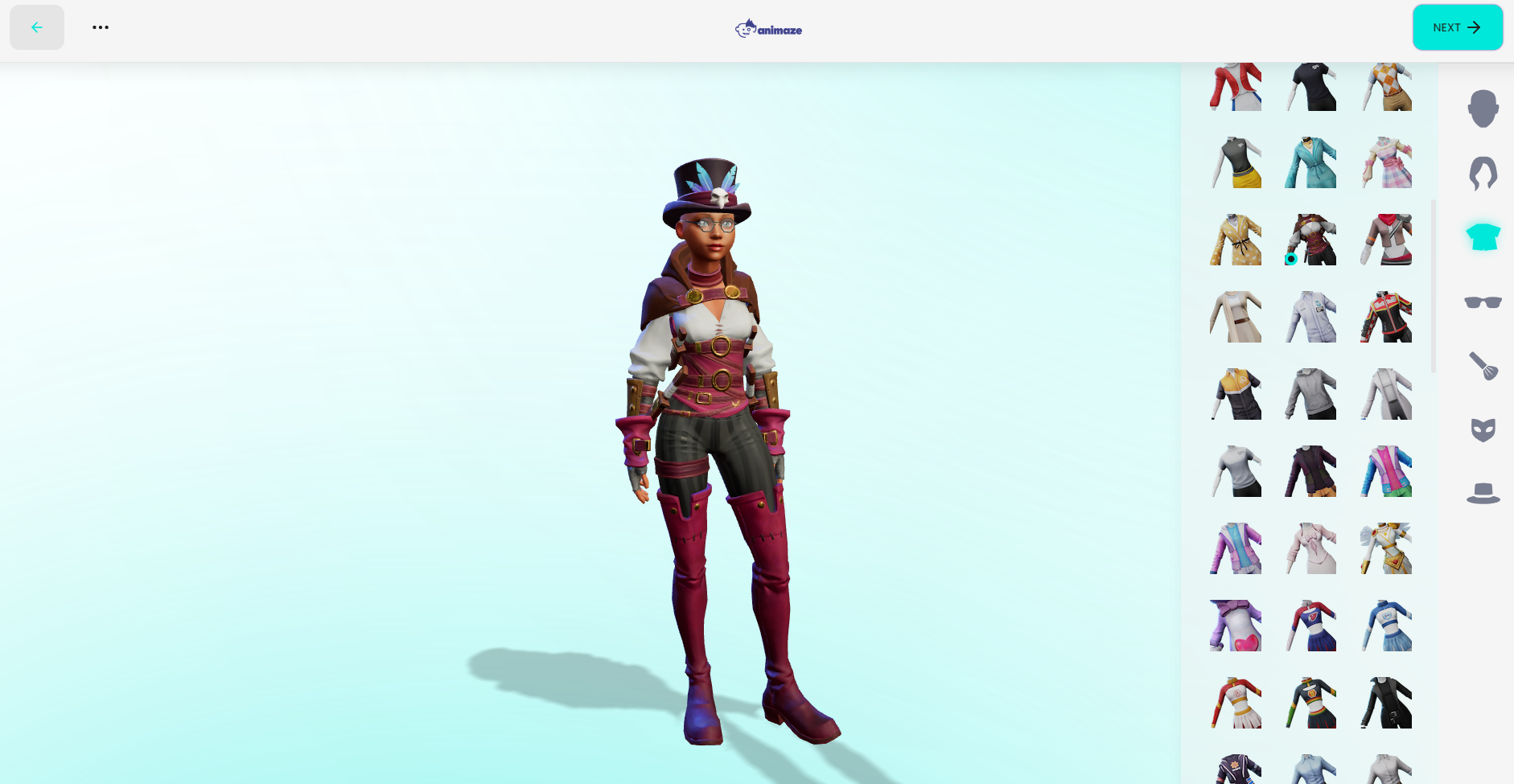
[5] Hit the Next button on the top right side
[6] Click Continue without signup on the next page

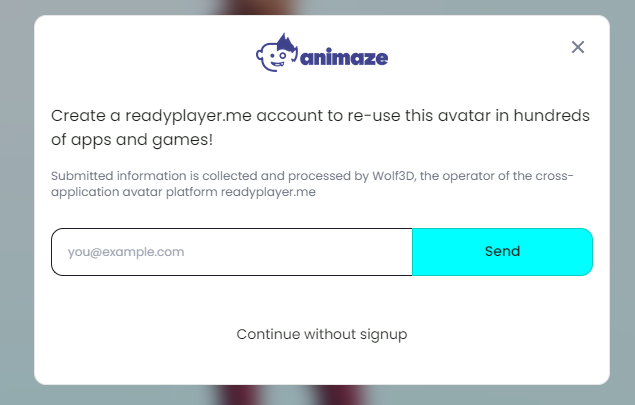
[7] Copy the model’s URL and paste it into the browser’s address bar, hit Enter and wait for the model to download.

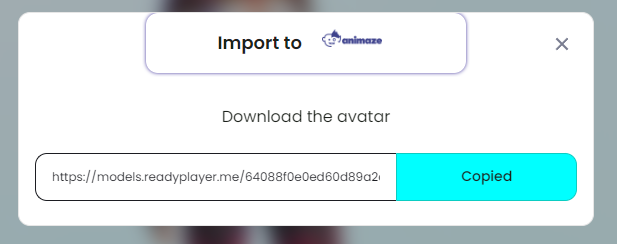
[8] Open Animaze and navigate to the Avatars gallery
[9] Scroll to “My Avatars“ section and hit the Plus (+) sign. This will prompt a file dialog

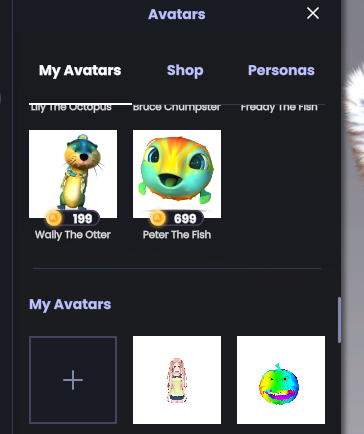
[10] Find the newly downloaded avatar and select it. Wait for the import and loading to finish.

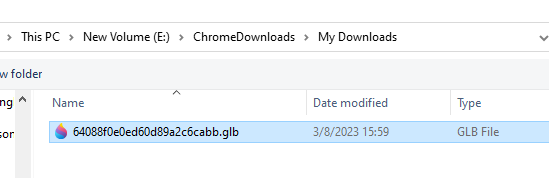
[11] Done


Pro tip: Remember you can always customize your Ready Player Me avatar in the Animaze Editor, or the Animaze app using the re-texturing feature. Learn more about the retexturing tool in this specialized article!
Learn how to set up your stream in our dedicated article!
