Create a backdrop with animated elements triggered by key-binds
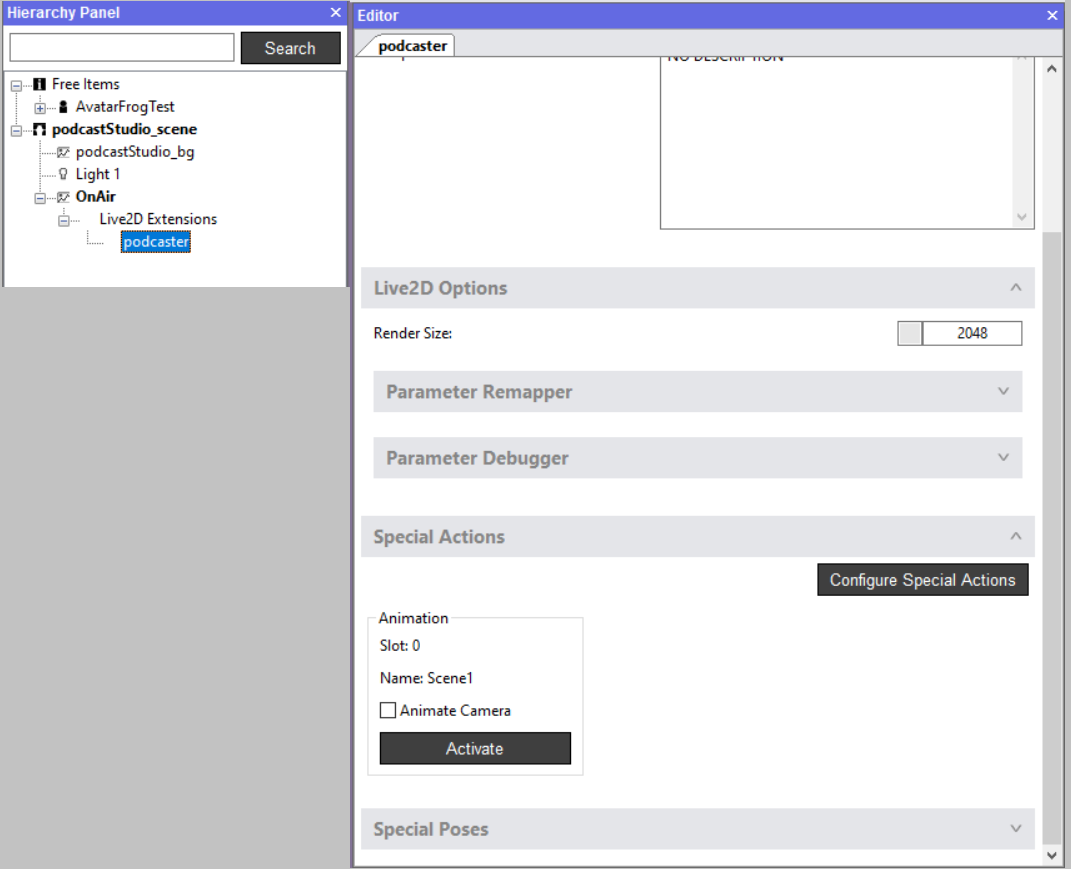
This is just like a static 2D background, except that instead of loading 2D images in the Import SkyBox 2D window, and/or in the 2D overlay item in your scene you can select Live2D models.
For any Live2D model that you will load as an image, a Live2D Extension sub-item will appear in the Hierarchy Panel. The properties of this sub-item will allow you to configure the Live2D model just like a full Live2D avatar and set-up Special Poses and Special Actions.
For more information on configuring Live2D avatars please see our documentation here.
To learn more about such Live2D assets, here is the link to our sample models.
Additional notes:
It is best to design these Live2D assets with a canvas of 16/9, otherwise you may occasionally experience having black bars.
You can check how they look on various platforms in our Editor Documentation > View Menu - Aspect Ratio bullet.
Recommendations
We recommend the canvas size to be 16:9 (aspect ratio).
We're excited to see what you'll create!
