Bones
The Animaze system maps the animations on these bones, with the specific naming, as shown in the picture below.
On this link we provide a simple humanoid rig, that you can use as a reference, or simply build your avatar on it, and adjust it according to your avatar design and needs. You can either delete or add bones. It contains prop bones as well, and the correct naming.
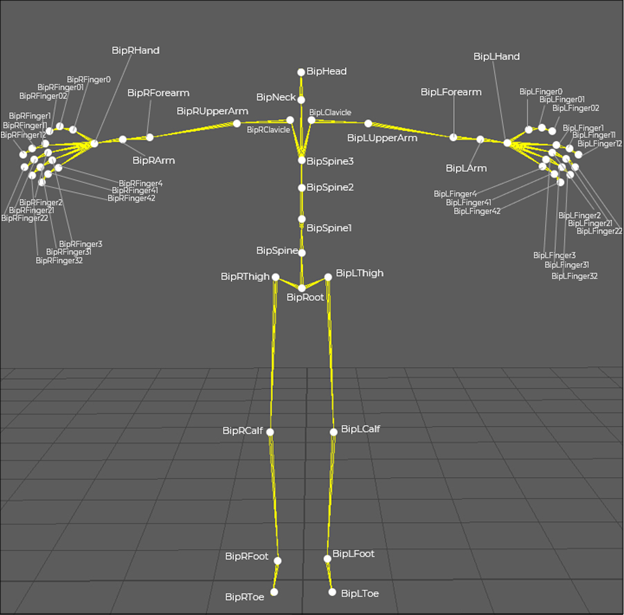
A base skeleton rig, for both types of avatars (all-joint based & all-joint plus blendshapes based) must include these bones: BipHead, BipRoot, BipLEye, BipREye & Camera, with this exact naming.
For functions such as look-at-camera, hands tracking and full-body tracking (coming soon) to work, they must keep the mandatory naming.
The Camera and BipHead bones must have their respective Z axis pointing to one another after import in the Animaze Editor. It's possible that the way that the model is being handled and the axis conventions from the 3D software that generates the animation, to differ from the same features of Animaze, and thus the Z axis actually be Y or X in that original space.
Each bone of the eyes must be placed in center position of the eyeball, and their forward axis (blue line) must run through the center of the pupil. This will guarantee that the avatar will be looking at the camera and will follow it when moved.
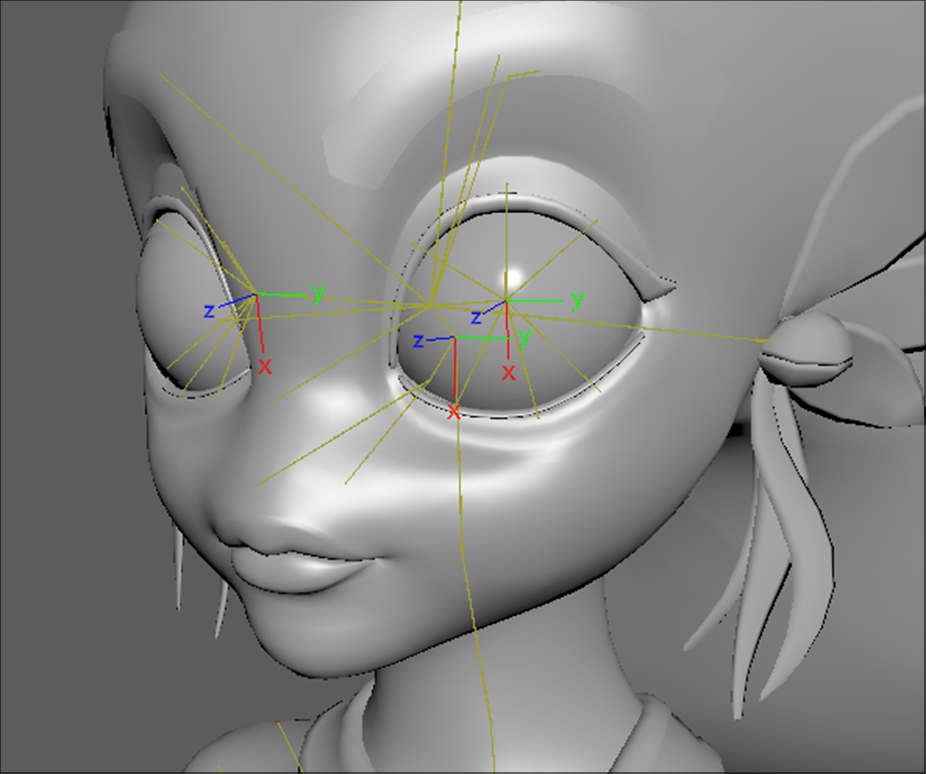
Here is a helper-list for the bones naming:
BipHead
BipNeck
BipRClavicle
BipRUpperArm
BipRForearm
BipRArm
BipRHand
BipRFinger0
BipRFinger01
BipRFinger02
BipRFinger1
BipRFinger11
BipRFinger12
BipRFinger2
BipRFinger21
BipRFinger22
BipRFinger3
BipRFinger31
BipRFinger32
BipRFinger4
BipRFinger41
BipRFinger42
BipLClavicle
BipLUpperArm
BipLForearm
BipLArm
BipLHand
BipLFinger0
BipLFinger01
BipLFinger02
BipLFinger1
BipLFinger11
BipLFinger12
BipLFinger2
BipLFinger21
BipLFinger22
BipLFinger3
BipLFinger31
BipLFinger32
BipLFinger4
BipLFinger41
BipLFinger42
BipSpine3
BipSpine2
BipSpine1
BipSpine
BipRoot
BipRThigh
BipRCalf
BipRFoot
BipRToe
BipLThigh
BipLCalf
BipLFoot
BipLToe
When the bones are not named as above, use the re-mapping configurators within the Animaze Editor to match them accordingly.
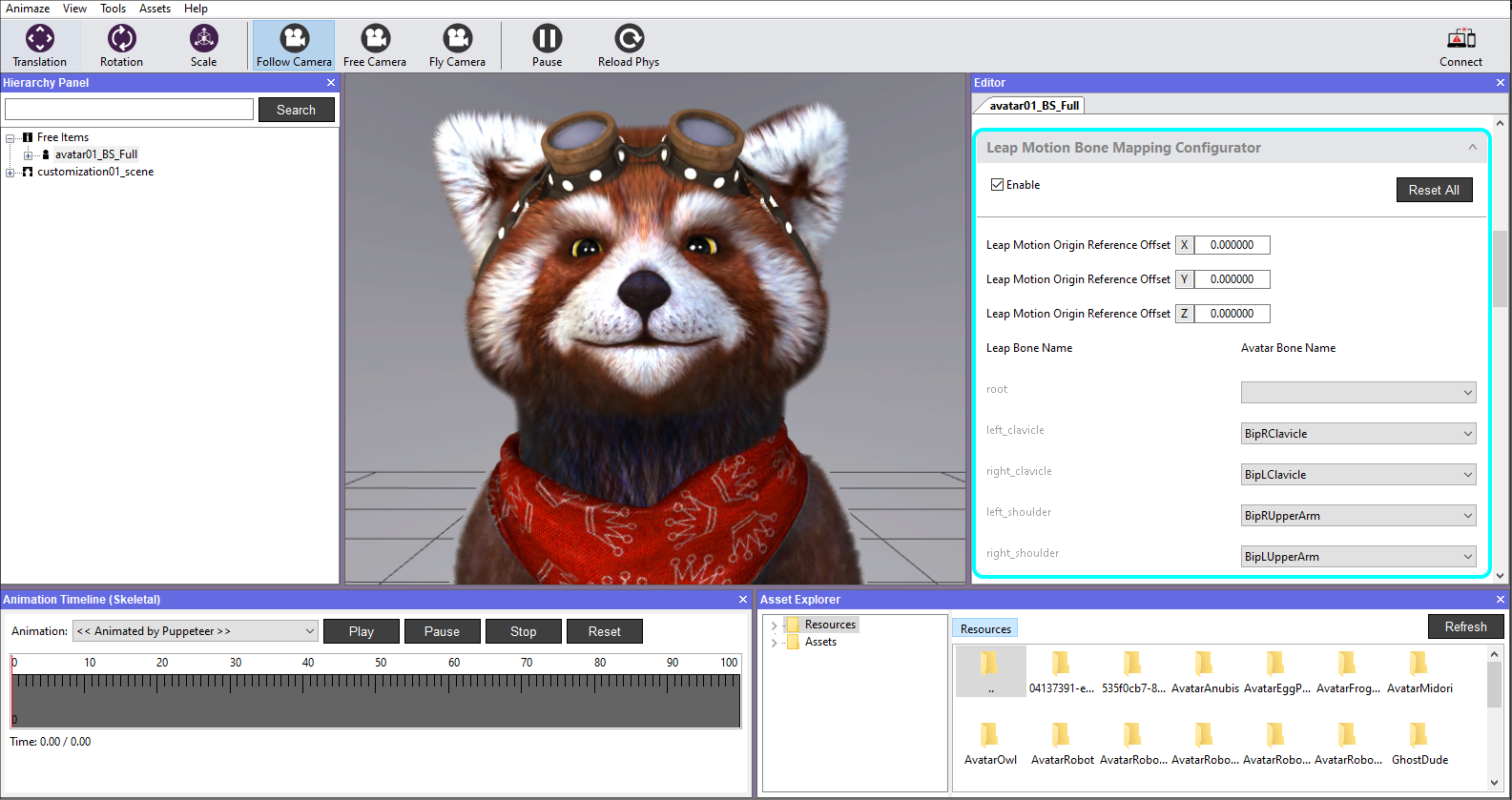
Prop bones represent the bones meant for accessories attachment. These bones are used in Animaze to place objects on the avatar, and they will hold the suffix Prop (i.e. BipGlasses_Prop used for glasses, BipHat_Prop, BipMustache_Prop).
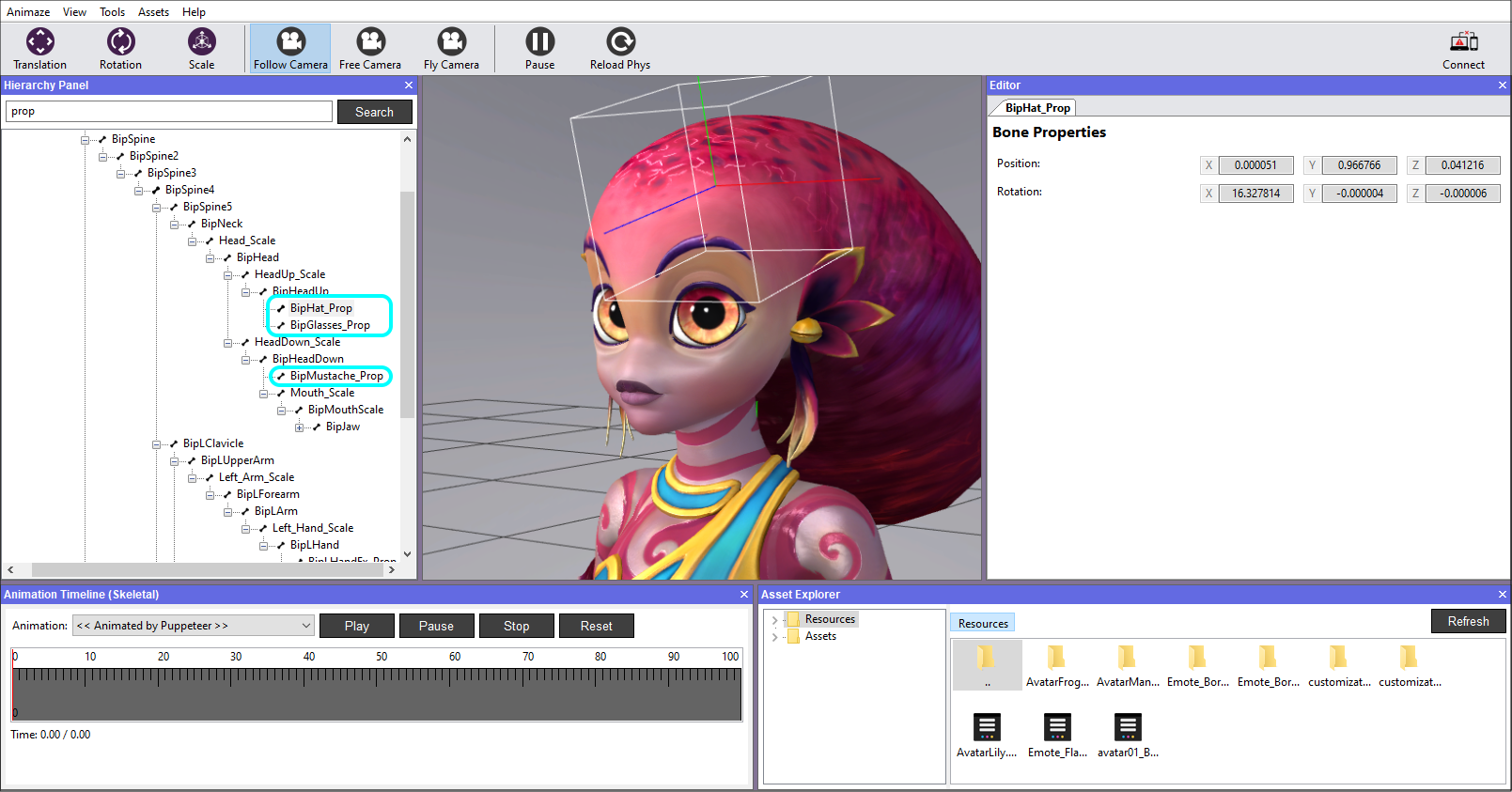
Don’t forget to check the Rigging section for 3D objects, for more details.
