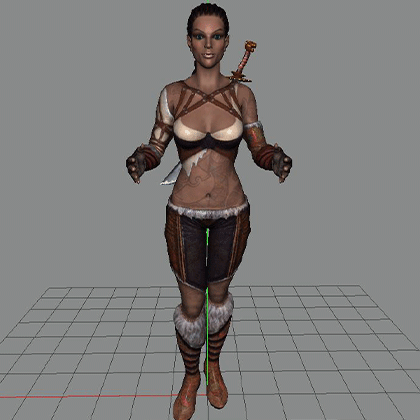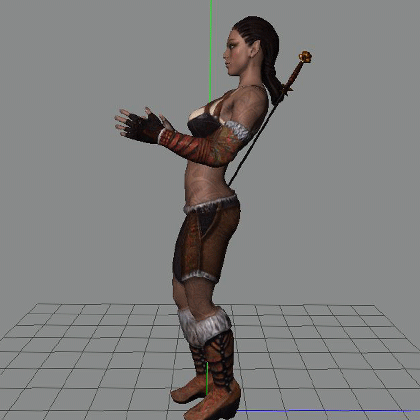Skeletal Animations
BASE ANIMATION |
ANIMATION POSE |
NAME & DESCRIPTION |
- |
|
idle1 The base animation that most additive animations use as reference. It keeps the avatar in a neutral position. It can contain movement but it should be very subtle, as it will play over and over and could interfere with expressions. If idle1 contains movement, then it should be loopable in order to avoid snapping at the end of the animation cycle.
From this animation, extract the first frame and export it in a *.fbx file together with the skeleton containing keys on every bone - this is now the idlePose. From this position on, create all the other animations. *Base animation. Must be exported on all bones. |
idle1 |
|
Avatar_FStarts in idlePose, then it leans forward from the waist |
| idle1 |
|
Avatar_BStarts in idlePose, then it bends backwards. |
idle1 |
|
Avatar_LStarts in idlePose, then it twists left from the waist |
idle1 |
|
Avatar_RStarts in idlePose, then it leans right from the waist. |
idle1 |
|
Avatar_Twist_LStarts in idlePose, then it twists left from the waist, keeping the head straight. |
idle1 |
|
Avatar_Twist_RStarts in idlePose, then it twists right from the waist, keeping the head straight. |
idle1 |
|
Avatar_UStarts in idlePose, then the avatar's upper-body raises from the waist. |
idle1 |
|
Avatar_DStarts in idlePose, then the avatar's upper-body goes down from the neck. |
idle1 |
|
Head_LStarts in idlePose, then the avatar's head leans to the left. |
idle1 |
|
Head_RStarts in idlePose, then the avatar's head leans to the right. |
idle1 |
|
Head_Twist_LStarts in idlePose, then the avatar's head turns to the left. |
idle1 |
|
Head_Twist_RStarts in idlePose, then the avatar's head turns to the right. |
idle1 |
|
Head_UStarts in idlePose, then the avatar (only head and neck bones) looks up while the head falls back. |
idle1 |
|
Head_DStarts in idlePose, then the avatar (only head and neck bones) looks down while the head falls forward. |
idle1 |
|
LeftEye_LStarts in idlePose, then the avatar's left eye looks left. |
idle1 |
|
LeftEye_RStarts in idlePose, then the avatar's left eye looks right. |
idle1 |
|
LeftEye_UStarts in idlePose, then the avatar's left eye looks left. |
idle1 |
|
LeftEye_DStarts in idlePose, then the avatar's left eye looks down. |
idle1 |
|
LeftEyeClosedThe upper left eyelid starts in idle, then becomes fully closed. |
idle1 |
|
LeftEyeSquintThe lower left eyelid closes slightly, leading to a squint. |
idle1 |
|
LeftEyeWideOpenThe left eye opens fully, moving the eyelids at the maximum distance apart. |
idle1 |
|
RightEye_LThe right eye is in idlePose, then it looks left. |
idle1 |
|
RightEye_RStarts in idlePose, then the avatar's right eye looks right. |
idle1 |
|
RightEye_UStarts in idlePose, then the avatar's right eye looks up. |
idle1 |
|
RightEye_DStarts in idlePose, then the avatar's right eye looks down. |
idle1 |
|
RightEyeClosedThe upper right eyelid starts in idlePose, and becomes fully closed. |
idle1 |
|
RightEyeSquintThe right eye opens fully, moving the eyelids at the maximum distance apart. |
idle1 |
|
RightEyeWideOpenThe upper right eyelid starts in idlePose, and becomes fully closed. |
idle1 |
|
LeftBrowUpThe left eyebrow goes up, as in a wonder expression |
idle1 |
|
LeftBrowDownThe inner side of left eyebrow goes down, as in a frown expression. |
idle1 |
|
RightBrowUpThe right eyebrow goes up, as in a wonder expression. |
idle1 |
|
RightBrowDownThe inner side of right eyebrow goes down, as in a frown expression. |
idle1 |
|
LeftBrowSqueezeInThe inner side of left eyebrow goes up, to build a sad expression. |
idle1 |
|
RightBrowSqueezeInThe inner side of right eyebrow goes up, to build a sad expression. |
idle1 |
|
CheekPuff_LThe left cheek inflates. Note that this animation, when triggered with Animaze SDK will be combined with the blended result of the following 3 extra animations: Mouth_pursedLips_L, Mouth_pursedLips_Mid, Mouth_pursedLips_R |
idle1 |
|
CheekPuff_RThe right cheek inflates. Note that this animation, when triggered with Animaze SDK will be combined with the blended result of the following 3 extra animations: Mouth_pursedLips_L, Mouth_pursedLips_Mid, Mouth_pursedLips_R |
idle1 |
|
Mouth_pursedLips_LThe lips maintain a pursed position throughout the animation. They are in a center position, then they turn left. |
idle1 |
|
Mouth_pursedLips_MidStarts in an idle position, then the lips purse to center. |
idle1 |
|
Mouth_pursedLips_RThe lips maintain a pursed position throughout the animation. They are in a center position, then they turn right. |
idle1 |
|
Mouth_unveilledTeeth_DStarts in idlePose, then the upper lip moves down, revealing the bottom teeth. |
idle1 |
|
Mouth_unveilledTeeth_UStarts in idlePose, then the upper lip moves up, revealing the upper teeth in a slight smile expression. |
idle1 |
 |
MouthClosedLeft_DStarts in idlePose, then the mouth corner moves down. |
idle1 |
|
MouthClosedLeft_UStarts in idlePose, then the left mouth corner moves up revealing teeth, as in a smile expression. |
idle1 |
|
MouthClosedLeft_teethCovered_UThe left mouth corner moves up while keeping the lips close together, leading to a less pronounced smile. |
idle1 |
|
MouthClosedRight_DThe closed right mouth corner moves down, as in a sad expression. |
idle1 |
|
MouthClosedRight_UThe closed right mouth corner moves up, uncovering teeth as in a smile expression. |
idle1 |
|
MouthClosedRight_teethCovered_UThe right mouth corner moves up while keeping the lips close together, leading to a less pronounced smile. |
idle1 |
|
MouthOpen
The mouth starts from the idlePose and becomes fully open in the last frame of the animation. This is the base for all other mouth-open animations.
|
|
|
MouthOpen_pursedLips_L |
|
|
MouthOpen |
|
Starts at 100% of the MouthOpen animation, then the left mouth corner moves up while keeping the mouth open. |
|
|
MouthOpen_pursedLips_Mid |
|
|
MouthOpen |
|
Starts at 100% of the MouthOpen animation, then the lips purse in the middle while keeping the mouth open. |
|
|
MouthOpen_pursedLips_R |
|
|
MouthOpen |
|
Starts at 100% of the MouthOpen animation, then the right mouth corner moves up while keeping it open. |
|
|
MouthOpenLeft_D |
|
|
MouthOpen |
|
Starts at 100% of the MouthOpen animation, then the left mouth corner moves down while keeping it open. |
|
|
MouthOpenLeft_U |
|
|
MouthOpen |
|
Starts at 100% of the MouthOpen animation, then the left mouth corner moves up while keeping it open, leading to a wide smile expression. |
|
|
MouthOpenRight_D |
|
|
MouthOpen |
|
Starts at 100% of the MouthOpen animation, then the right mouth corner moves down while keeping it open. |
|
|
MouthOpenRight_U |
|
|
MouthOpen |
|
Starts at 100% of the MouthOpen animation, then the right mouth corner moves up while keeping it open, leading to a wide smile expression. |
idle1 |
|
MouthJaw_LThe jaw slightly moves to the left side. |
idle1 |
|
MouthJaw_RThe jaw slightly moves to the right side. |
idle1 |
|
Nose_DThe avatar moves the nostrils slightly down, flattening the nostrils. |
idle1 |
|
Nose_UThe avatar moves the nostrils slightly up, enlarging the nostrils. |
idle1 |
|
TongueIdleThe idle animation for the tongue consists of subtle movements that makes it look more natural than in a rigid position. It starts and ends in idle1 pose. This animation must be exported only on tongue bones, not on the mouth ones. |
MouthOpen |
|
MouthOpen_TongueOutStarts from 100% of MouthOpen pose and sticks the tongue out.
*Base animation. Must be exported on all bones. |
|
|
||
MouthOpen_TongueOut |
|
MouthOpen_TongueOut_LRIt starts with tongue out in the left, then 100% of MouthOpen_ TongueOut in the middle, and goes to the right in the end. |
|
|
||
|
||
MouthOpen_TongueOut |
|
MouthOpen_TongueOut_UDIt starts with tongue out up, then 100% of MouthOpen_TongueOut in the middle, and goes down in the end. |
|
|
idle1 |
|
MouthClosed_TongueOutOnly the tip of the tongue sticks out. *Base animation. Must be exported on all bones.
|
idle1 |
|
Mouth_UThe mouth goes up while it’s closed. |
|
MouthOpenLeft_teethCovered_U |
|
|
MouthOpen |
|
Starts at 100% of the MouthOpen animation, then the left mouth corner moves up while the mouth is open. |
|
|
MouthOpenRight_teethCovered_U
|
|
|
MouthOpen |
|
Starts at 100% of the MouthOpen animation, then the right mouth corner moves up while the mouth is open. |
|
||
MouthClosed_TongueOut |
|
MouthClosed_TongueOut_LRIt starts with tongue out left, then 100% of MouthClosed_TongueOut in the middle, and goes right in the end. |
|
|
||
|
||
MouthClosed_TongueOut |
|
MouthClosed_TongueOut_UDIt starts with tongue out up, then 100% of MouthClosed_TongueOut in the middle, and goes down in the end. |
|
|
idle1 |
|
LeftEar_Uavatar’s left ear goes up Ears animations are successfully used for animal avatars usually, adding even more expression to their character. |
idle1 |
|
LeftEar_Davatar’s left ear goes down |
idle1 |
|
RightEar_Uavatar’s right ear goes up |
idle1 |
|
RightEar_Davatar’s right ear goes down |
idle1 |
|
IdleEar_Lavatar’s left ear is idle, slightly animated in a resting pose. This animation is the idle1 animation broken into 2 separate ears animations. |
idle1 |
|
IdleEar_Ravatar’s right ear is idle, slightly animated in a resting pose.
|
idle1 |
|
Tposeavatar is in T position with palms facing down
This animation is a technical one, used for Full Body retargeting and it doesn’t blend with any other animation.
*Base animation. Must be exported on all bones. |